Instructions
How to paste text from word with formatting
1). Copy text from Word Document
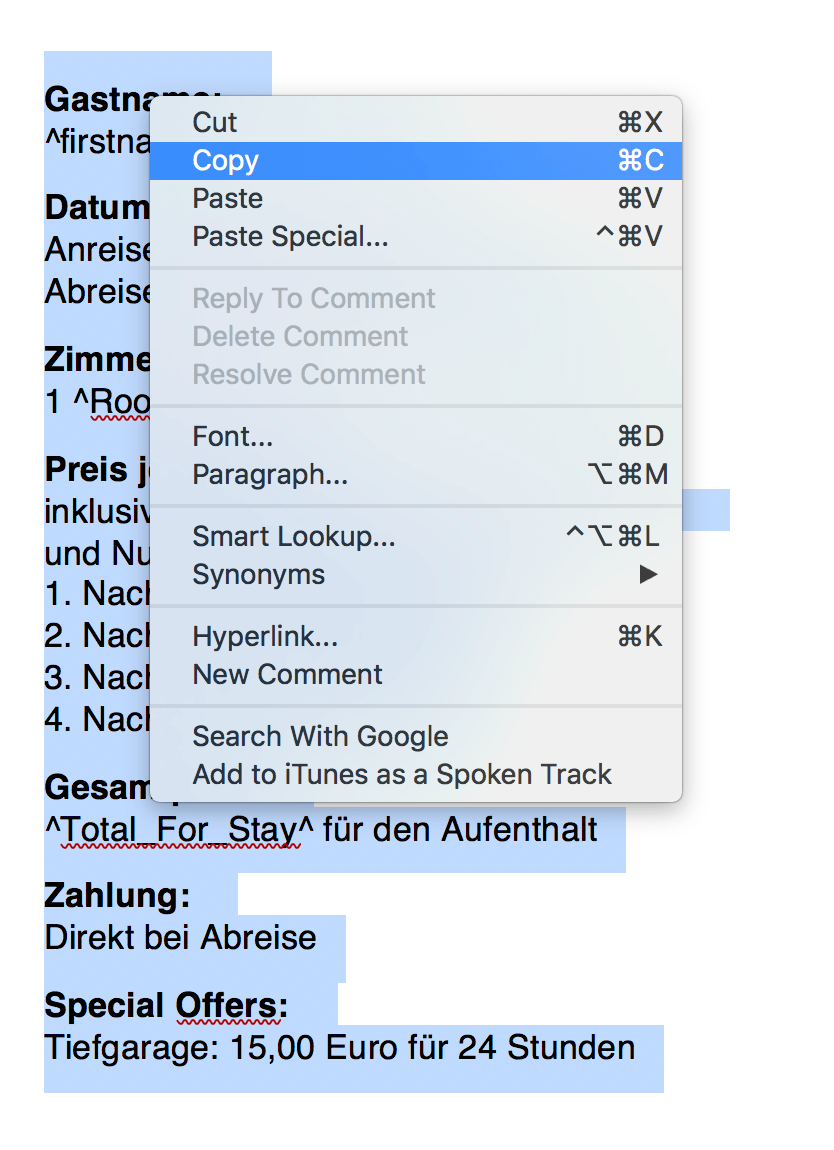
2). Open this editor and paste your copied text to field on the top of the page
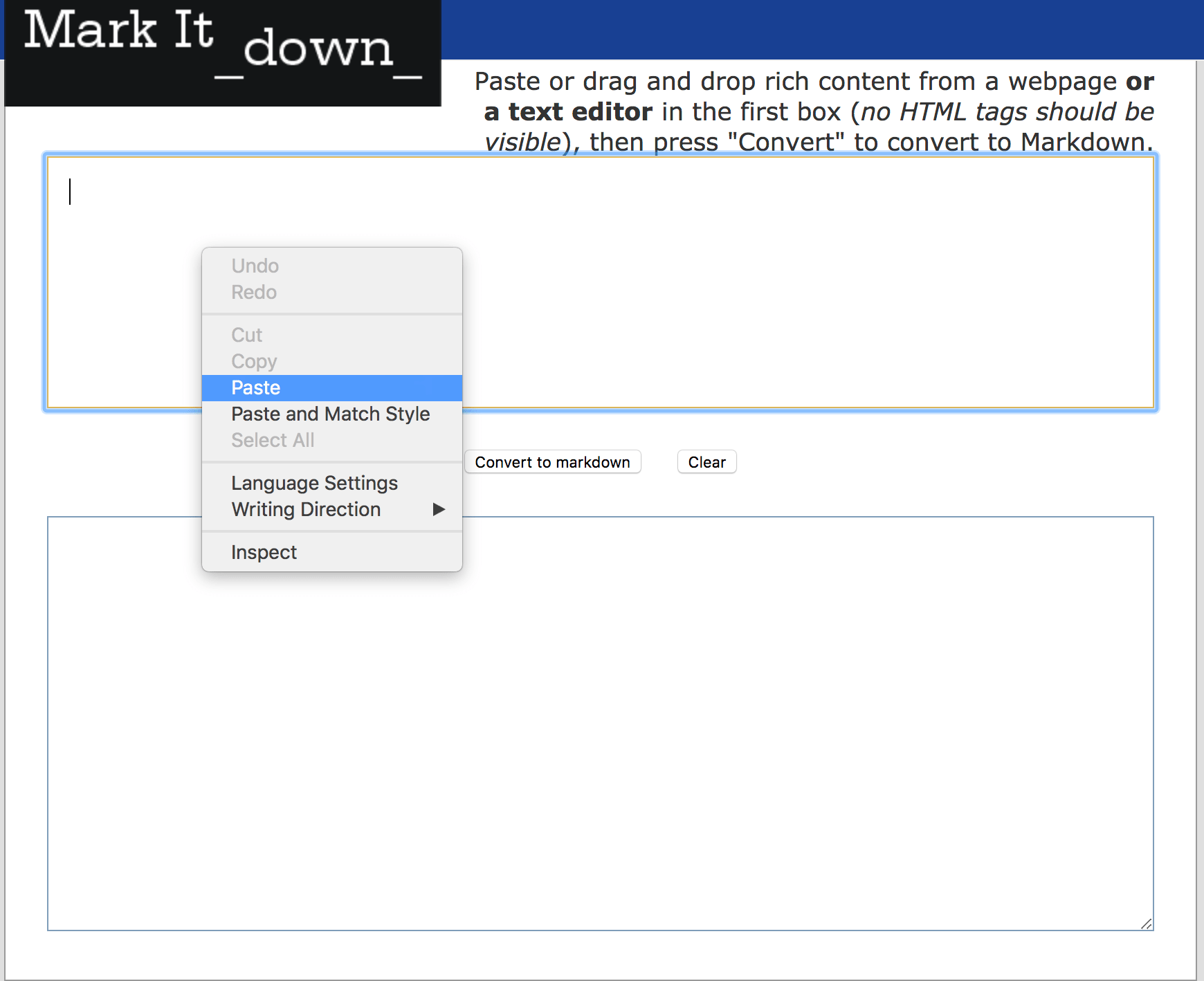
3). Press “Convert to markdown” button
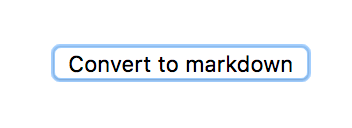
4). There will be your text with some additional styles from Word, that we don’t need. It looks like this
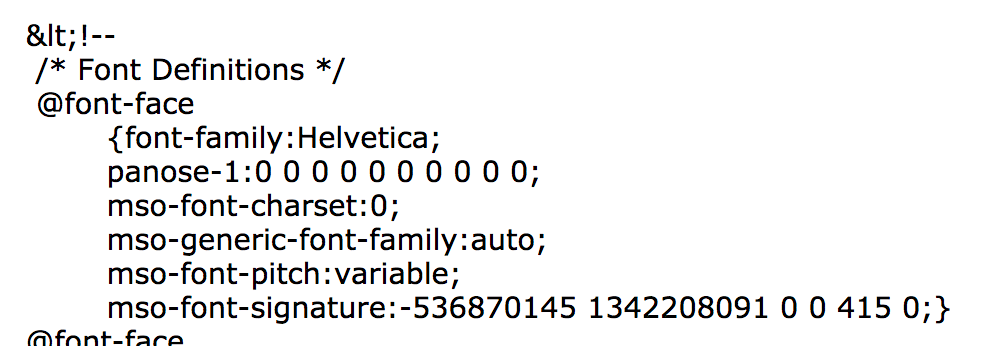
5). Ignore style data and copy just the formatted text you need
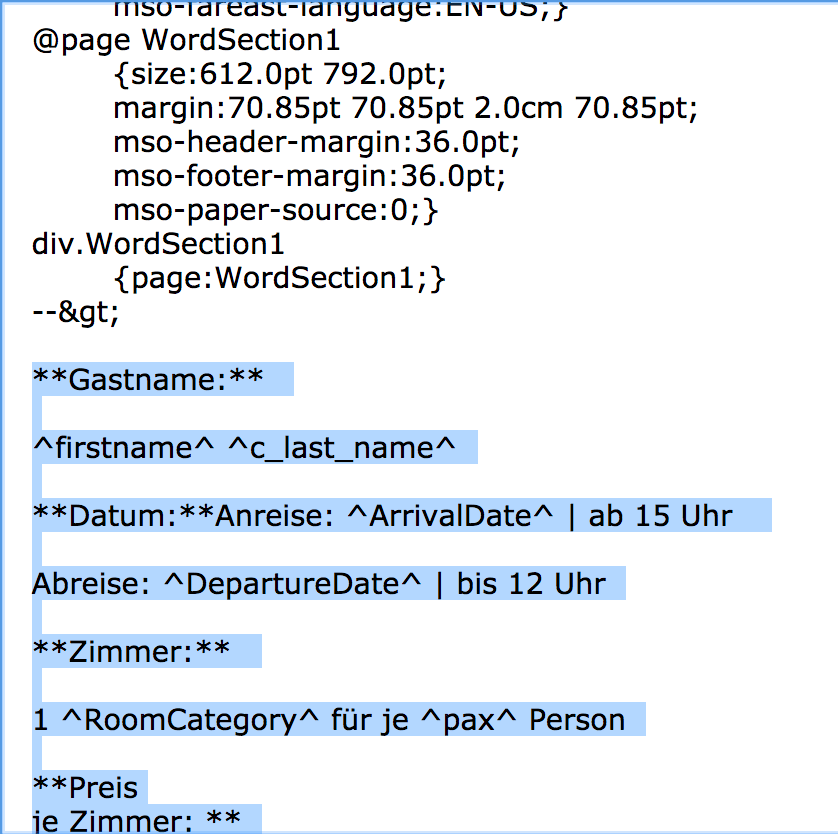
6). Go to the admin panel of email-generator, open the template you need, switch the editor from “rich text” to “markdown” mode, as shown below
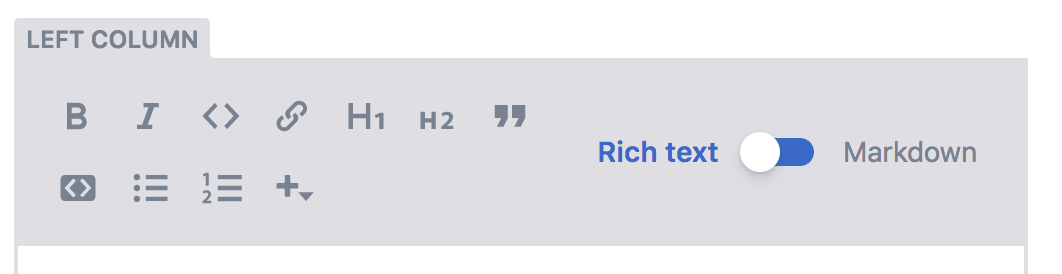 ->
->
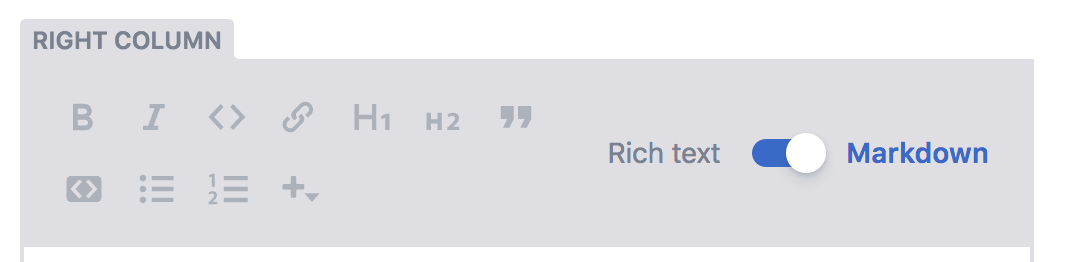
7). Paste the text and switch back to normal text mode. Text should be formatted properly. Be aware, that Word may contain empty paragraphs or line breaks, so you need to do a little manual formatting. Magic does not exist, we can do only things, that are possible :)
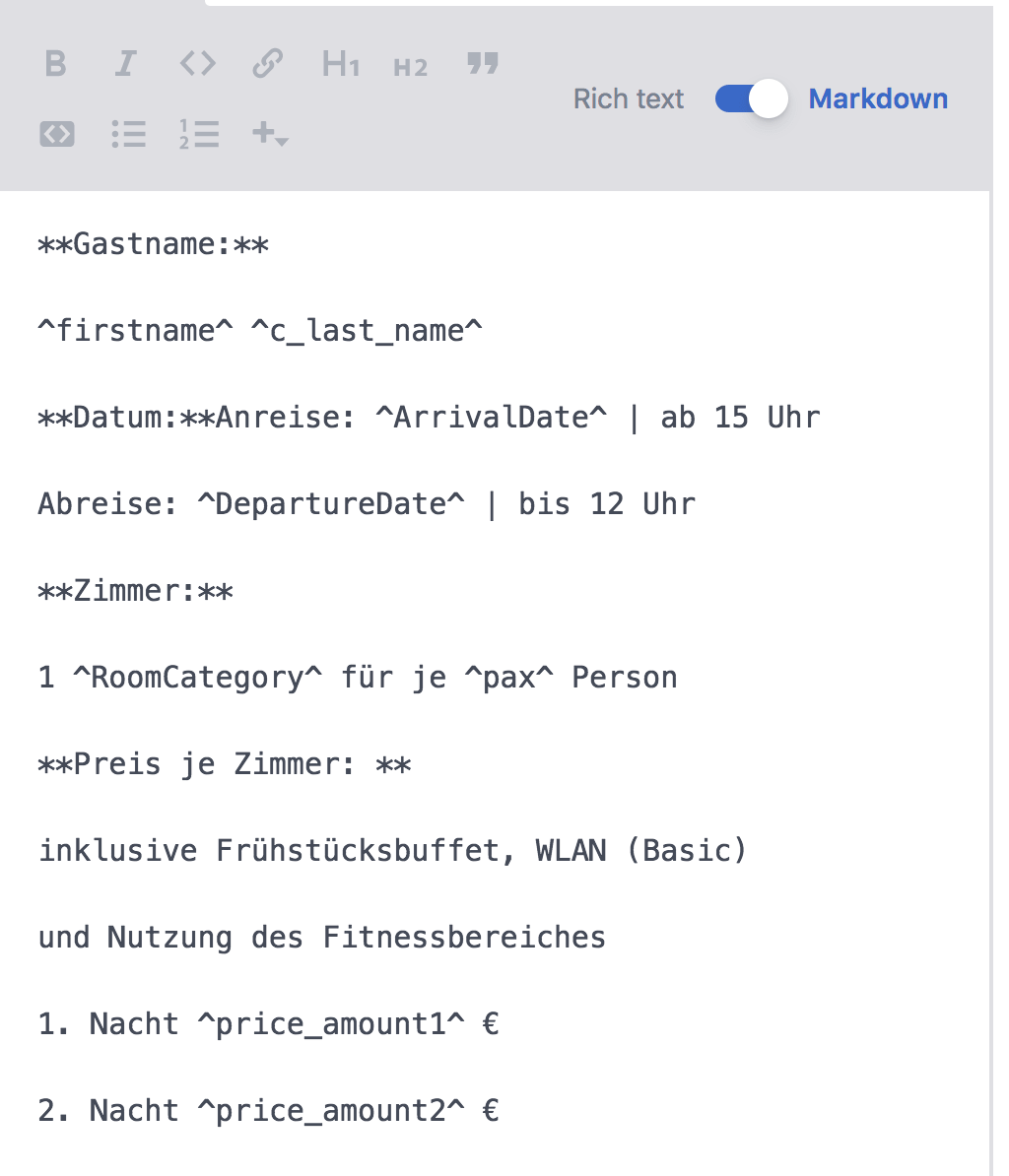 ->
->
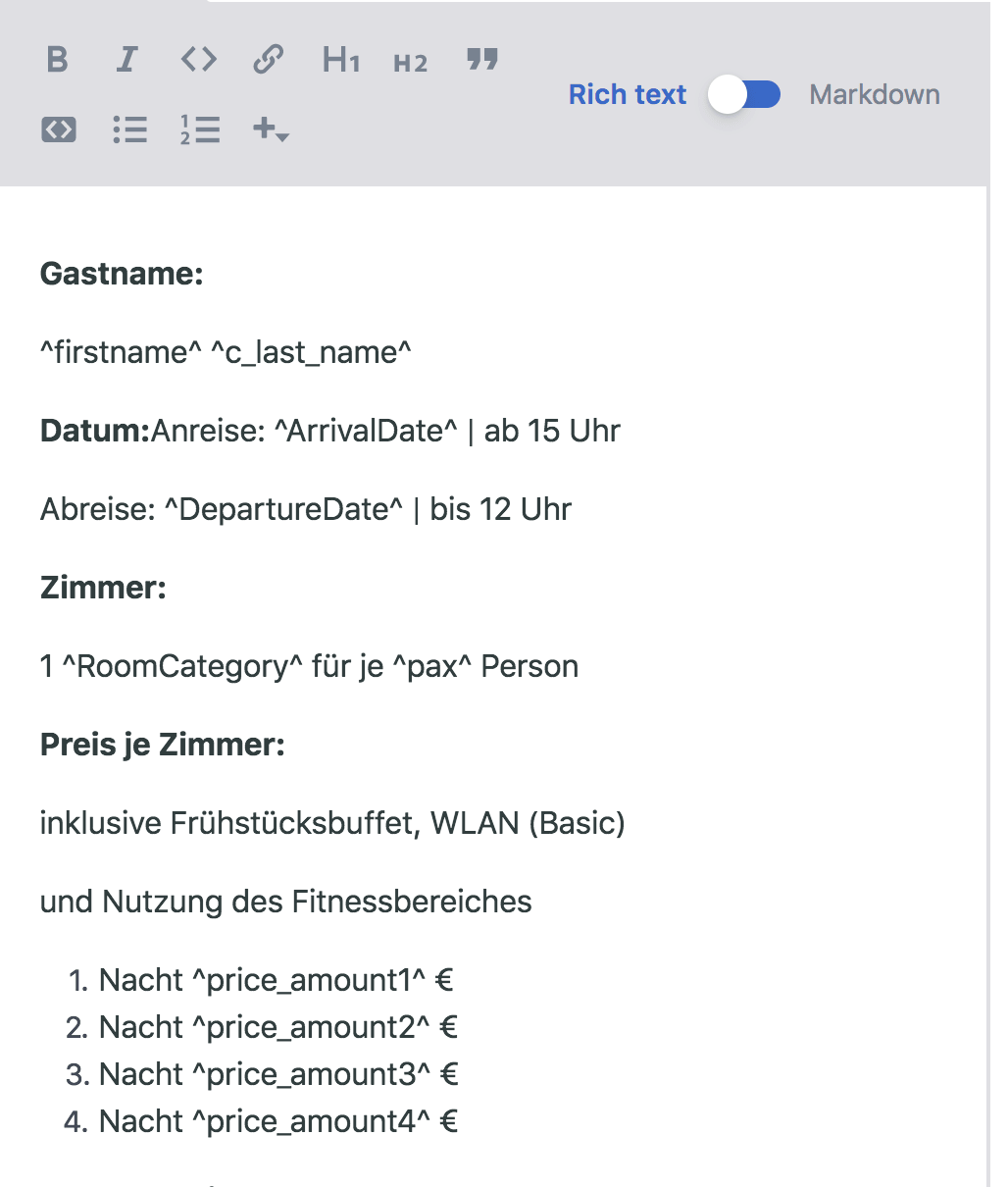
8). Feel free to contact me if you have some troubles
Thank you for using Email Generator!